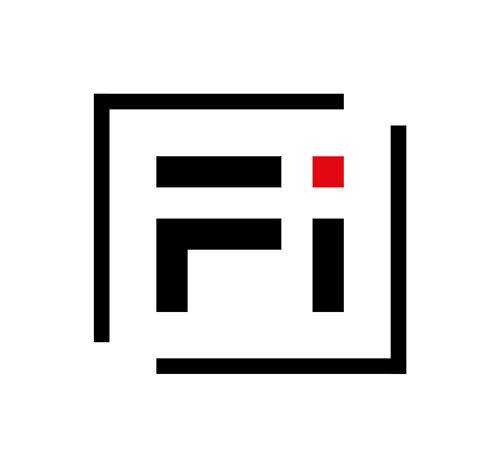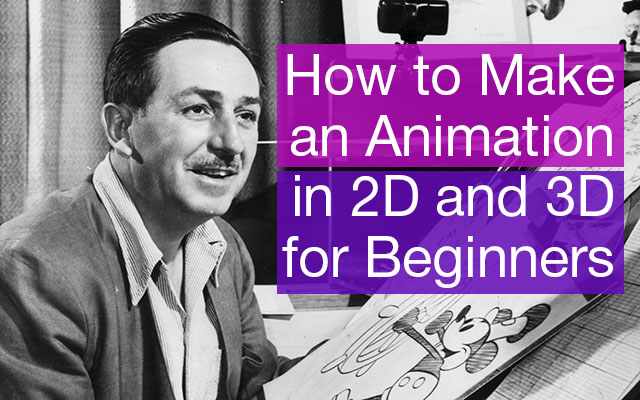Some Tips for Beginners
[su_dropcap style=”flat” size=”5″]M[/su_dropcap]any people ask us “How do you make an animation in 2D or 3D for website or own video?” So we decided to write a small guide that covers many topics you might need to know if you ask how to make an animation and create your own masterpiece at home.
Here we will talk about the basic steps and where to start when making an animation. This information is for people who have read a lot and are frustrated by what they don’t understand. We will start with the difference between 2D and 3D, how to start making an animation today and even write some best books about animation.
Fast Start but a Long Way to Master
Today is so easy to start and make an animation even at home. There are so many different programs in which you can make an animation, and many of them are rather cheap and easy in use. Today many people have a PC that can easily handle computer animation.
You can start make an animation just a few seconds after reading this article, but you must know it will take a long time to become a guru.
Here is Good News about Making an Animation
If you want to make interesting and marvelous animations then you do not need to be an animator from Disney or Sony Animation. First, it is not necessary do draw like an artist. Secondly, you can create own style of animation.
How to Make an Animation in 2D and 3D
There are so many differences between animating in 2D and 3D, but you should understand that animation in 3D space is more complex due to one more dimension. Otherwise, it can give more dynamic and impressive imagery.
Let’s talk about where you should start and what you will need:
Some Talks about 2D Animation
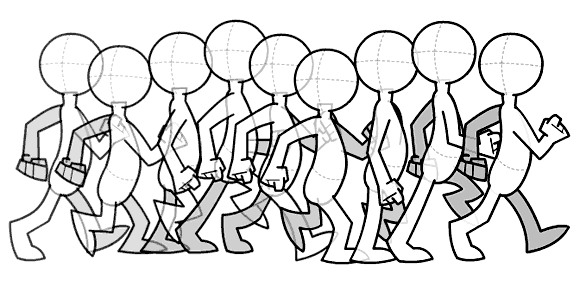
If you are a beginner, then you must start from 2D animation. It is quick to cheap and easy to star and to understand all processes.
Software for 2D Cartoons Creation
If you are a newbie and want to know how to make an animation for web or small cartoons in 2D then you should start with Photoshop or Flash. They are rather inexpensive and easy to use. All software from Adobe has free trial visions, so you can start with this. Here is some information about these programs:
- Adobe Photoshop: It’s for more traditional animation, where you can draw every single frame and it has the best drawing tools among others. You can find a lot of tutorials for how to create animations using Photoshop. In addition, it has layers that can give tremendous freedom for creations.
- Adobe Flash: Many people use this type of software to animate characters. In addition, you can find many tutorials on the internet. It will give you fast start in animation. With this software, you can create funny animations with few clicks.
Hardware Level for 2D Animation
If you want to work in Photoshop or Flash, then you do not need an extremely powerful computer, so if you have good PC it will be enough to do animation.
You should use Tablet to create a nice drawing animation because using a mouse will never give you a good drawing. For example, I use a tablet from Wacom. They have good line of products with a wide price range so you can find one in your budget.
Bibliography How to Make an Animation in 2D
These books will help you learn how to make an animation from the basics to complex things:
- The Illusions of Life by Frank Thomas and Ollie Johnston: Nowadays this book is an encyclopedia of how to make an animation, but it starts just like guide. Two animators from Disney wrote this book. They are two of nine fathers that create all styles of animation for Disney. This book will show you many tips and tricks for how to make an animation interesting and memorable.
- The Animator’s Survival Kit by Richard Williams: : This is the Holy Grail for everyone who wants to know how to make an animation. In this book (you can find even video series), you will find all basic technics and methods like spacing, overlapping action, anticipation, walks, runs, weight, timing, takes etc. You should start your journey of animator from this book, just as I did few years ago.
- Cartoon Animation by Preston Blair: This is the source of many cool references that you can use in your own projects for making cartoony animations. It will help you to create and develop your own personage that has character, movements, gestures and action scenes.
Some Talks about 3D Animation

You must know that 3D animation is a more complex subject to study than 2D animation. Here you will find some steps from which you can start your own way.
If you want to create amazing and eye-catching video then you should learn some more skills (texturing, lighting, rendering and even modeling).
Software for 3D Animation
If you really what to know how to make an animation, then you need to have programs in which you will animate characters. Some of them are high-end and some are affordable and even have free versions.
- Autodesk Maya: The best software for animation; it is the industry standard. If you have a good budget then you can buy a full-version or if you are just starting and want to learn then you can download non-commercial free version for students. You must focus on this program.
- Maxon Cinema 4D: : This program is much cheaper and easy to learn, and you can even get a free version if you will buy Adobe After Effects. These two types of software are used more for motion graphics, but Cinema can be used more wildly.
- Blender: It is free software and if you want to start then it is good choice. This program has less function than other software, but with time works better. You can also find a good amount of tutorials on the Internet.
Hardware Level for 3D Animation
Your computer must be powerful. In 3D we have a rule: “more horsepower – better,” so your computer must have a serious processor (for example, I have a 4 processor with 6 cores each), tons of memory and a high-end video card. A price for this monster starts from a couple thousand dollars to ten thousand.
Books on How to Make an Animation in 3D
All books that are classic in the genre of 2D animation will be useful for 3D animators. However, if you want to find exactly about how to make an animation in 3D in a specific program, then look for titles like, “How to Make and Animate Own Characters in Maya.”